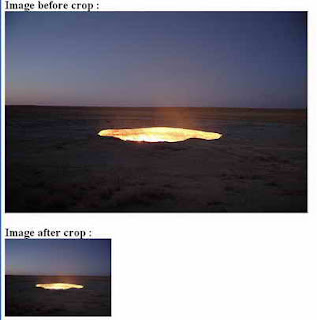<?php
// set width, height, source file, file type, destination file
function cropImage($nw, $nh, $source, $stype, $dest) {
$size = getimagesize($source); // get size
$w = $size[0];
$h = $size[1];
switch($stype) { // image format
case gif:
$simg = imagecreatefromgif($source);
break;
case jpg:
$simg = imagecreatefromjpeg($source);
break;
case png:
$simg = imagecreatefrompng($source);
break;
}
$dimg = imagecreatetruecolor($nw, $nh); // create new image
$wm = $w/$nw;
$hm = $h/$nh;
$h_height = $nh/2;
$w_height = $nw/2;
if($w> $h) {
$adjusted_width = $w / $hm;
$half_width = $adjusted_width / 2;
$int_width = $half_width - $w_height;
imagecopyresampled($dimg,$simg,-$int_width,0,0,0,$adjusted_width,$nh,$w,$h);
} elseif(($w <$h) || ($w == $h)) {
$adjusted_height = $h / $wm;
$half_height = $adjusted_height / 2;
$int_height = $half_height - $h_height;
imagecopyresampled($dimg,$simg,0,-$int_height,0,0,$nw,$adjusted_height,$w,$h);
} else {
imagecopyresampled($dimg,$simg,0,0,0,0,$nw,$nh,$w,$h);
}
imagejpeg($dimg,$dest,100);
}
$image_ori = "image_ori.jpg";
$image_crop = "image_crop.jpg";
// run crop function
// width, height, image_ori, image format, image_crop
cropImage(225, 165, "$image_ori", jpg, "$image_crop");
print "<h2>Image before crop : <br> <img src=$image_ori> <br><br>";
print "Image after crop : <br> <img src=$image_crop>";
?>