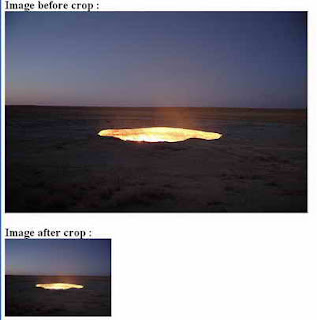Pre-requisites
Before you continue you should have a basic understanding of the following:
What is PHP?
What is a PHP File?
What is MySQL?
PHP + MySQL
Why PHP?
Where to Start?
To get access to a web server with PHP support, you can:
PHP Installation
What do you need?
Most people would prefer to install a all-in-one solution:
WampServer 2.0i [07/11/09] ? for Windows platform Includes : - Apache 2.2.11 -
MySQL 5.1.36 - PHP 5.3.0
http://www.wampserver.com/en/
http://lamphowto.com/ for Linux platform
Already have a web server?
If your server supports PHP you dont need to do anything.
Just create some .php files in your web directory, and the server will parse them for you. Because it is free, most web hosts offer PHP support. However, if your server does not support PHP, you must install PHP. Here is a link to a good tutorial from PHP.net on how to install PHP5:
http://www.php.net/manual/en/install.php
Download PHP
Download PHP for free here: http://www.php.net/downloads.php
Download MySQL Database
Download MySQL for free here: http://www.mysql.com/downloads/index.html
Download Apache Server
Download Apache for free here: http://httpd.apache.org/download.cgi
Download a nice text editor
http://www.flos-freeware.ch/notepad2.html
Before you continue you should have a basic understanding of the following:
- HTML/XHTML
- JavaScript
What is PHP?
- PHP stands for PHP: Hypertext Preprocessor
- PHP is a server-side scripting language, like ASP
- PHP scripts are executed on the server
- PHP supports many databases (MySQL, Informix, Oracle, Sybase, Solid, PostgreSQL, Generic ODBC, etc.)
- PHP is an open source software
- PHP is free to download and use
What is a PHP File?
- PHP files can contain text, HTML tags and scripts
- PHP files are returned to the browser as plain HTML
- PHP files have a file extension of ".php", ".php3", or ".phtml"
What is MySQL?
- MySQL is a database server
- MySQL is ideal for both small and large applications
- MySQL supports standard SQL
- MySQL compiles on a number of platforms
- MySQL is free to download and use
PHP + MySQL
- PHP combined with MySQL are cross-platform (you can develop in Windows and serve on a Unix platform)
Why PHP?
- PHP runs on different platforms (Windows, Linux, Unix, etc.)
- PHP is compatible with almost all servers used today (Apache, IIS, etc.)
- PHP is FREE to download from the official PHP resource: www.php.net
- PHP is easy to learn and runs efficiently on the server side
Where to Start?
To get access to a web server with PHP support, you can:
- Install Apache (or IIS) on your own server, install PHP, and MySQL
- Or find a web hosting plan with PHP and MySQL support
PHP Installation
What do you need?
Most people would prefer to install a all-in-one solution:
WampServer 2.0i [07/11/09] ? for Windows platform Includes : - Apache 2.2.11 -
MySQL 5.1.36 - PHP 5.3.0
http://www.wampserver.com/en/
http://lamphowto.com/ for Linux platform
Already have a web server?
If your server supports PHP you dont need to do anything.
Just create some .php files in your web directory, and the server will parse them for you. Because it is free, most web hosts offer PHP support. However, if your server does not support PHP, you must install PHP. Here is a link to a good tutorial from PHP.net on how to install PHP5:
http://www.php.net/manual/en/install.php
Download PHP
Download PHP for free here: http://www.php.net/downloads.php
Download MySQL Database
Download MySQL for free here: http://www.mysql.com/downloads/index.html
Download Apache Server
Download Apache for free here: http://httpd.apache.org/download.cgi
Download a nice text editor
http://www.flos-freeware.ch/notepad2.html